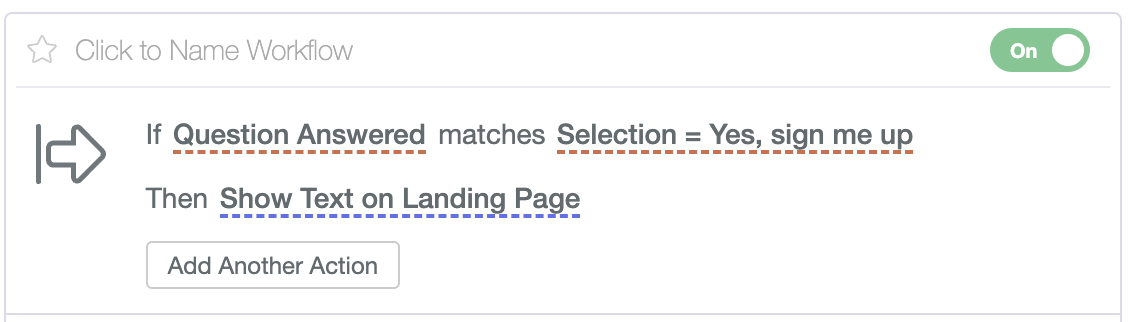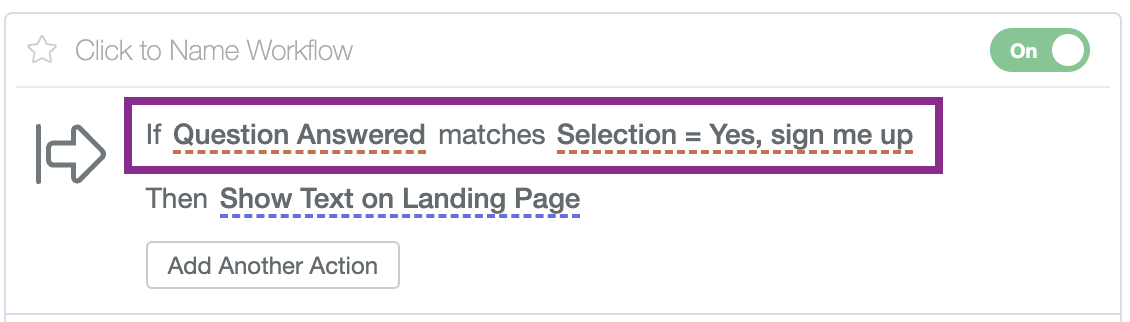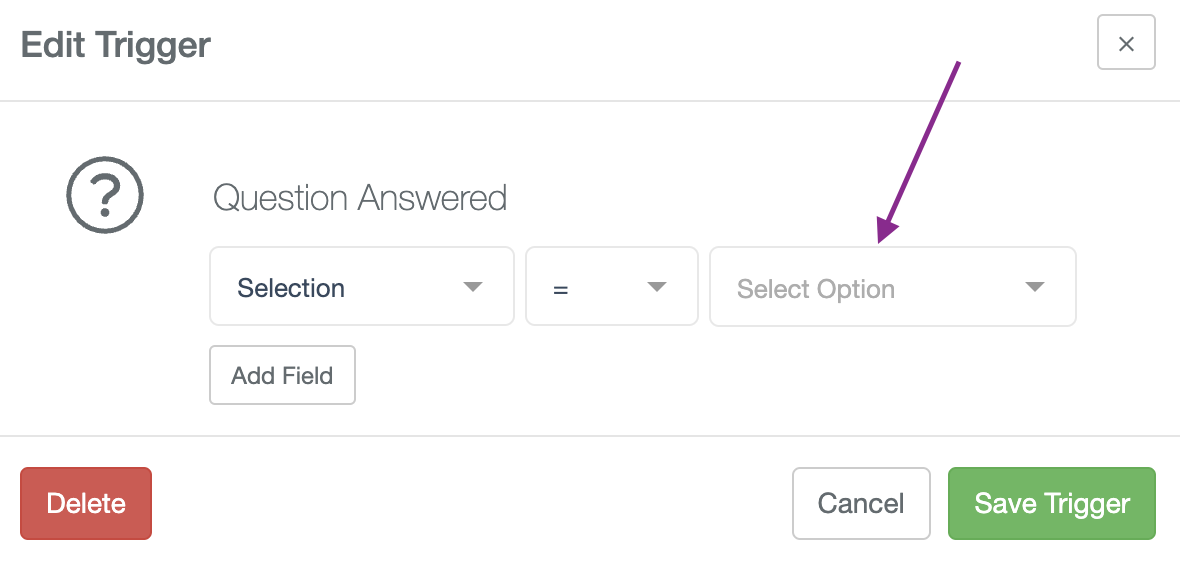Blank Page Showing After Responding to a Question?
There can be a few reasons why you are seeing a blank page after responding to a check-in.
Here is a short video on what you can check, plus written instructions below.
1. Do you have Action Workflows set up?
Action Workflows tell the system what you want to happen when someone responds to a question.
To find your action workflows, you navigate to your campaign then click the right arrow button on the check-in, if the check-in is in the Design tab. If your check-in question is not on the Design tab and is now in the History tab, you will click the Gear icon in the top right corner of the far right box and click "View Workflows." That same slider window will appear with your action workflows.
You will need 1 of three actions: Show Text on Landing Page, Redirect to URL, or Redirect to Another Question.
If you don't want to set up any actions, you can simply put your response text on the Thank You Page template.
2. Are your Action Workflows turned on?
Once you've confirmed that you do have your action workflows set up, let's make sure they are turned on. The toggle will be green and say On. If they are off, turn them on.
3. Did your response options change?
If you set up your action workflows then later changed the options under a question, you will need to remap the triggers. To do this, click the trigger that you have set up and select the new option.
4. Are you responding to an old test email?
The response options in test emails only remain active for 12 hours. After those 12 hours, the links expire and you will receive a blank page when you click an option. This is only true for test emails. Live email options remain active indefinitely.
You will want to send yourself a new test email by clicking the gear icon on the check-in and click Send Test Email.
Still having problems? Please reach out to us at support@propfuel.com.