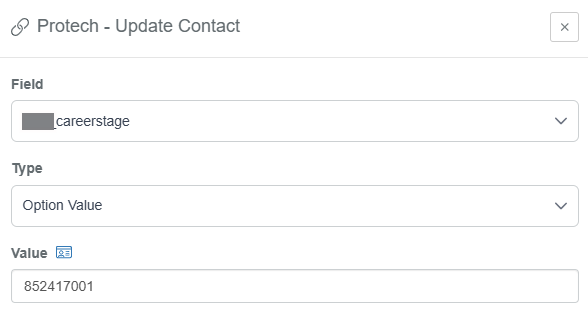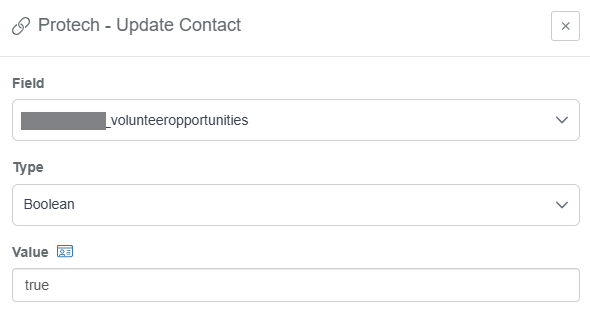Protech
Authentication
The following information is needed from Protech in order to connect your account.
Subscription Key (Version 2)
API Key (Version 1)
Client ID (Version 1)
Important Update (October 2024):
Protech is decommissioning Version 1 of its API. To ensure your integration works fully, we recommend using Version 2. For Version 2, you only need a Subscription Key—an API Key and Client ID are no longer required.
If you don’t have a Subscription Key, please contact Protech to get one.
Mapping
You are able to map contact fields from Protech to PropFuel.
Triggers
The following trigger is available in campaign level workflows
Marketing List - This allows you to build a marketing list in Protech, and pull those people into a PropFuel campaign
Contact Search - segment your contacts by any combination of fields that you have mapped into PropFuel
Actions
The following action can be used to write data back to Protech from a question level workflow.
Update Contact - Update a contact field in Protech.
PropFuel will only display available fields if at least one contact in Protech has data in that field. If no contacts in Protech contain data in a given field, that field will not be available for write-back in PropFuel.
Writing back to Protech
When setting up a Write Back to Protech action in your PropFuel workflow, you’ll need to specify both the Type and the Value for the field you’re updating.
Below are some common Protech field types and how to configure them properly in PropFuel:
Single-Select / Multiple-Option Fields
For fields with multiple options (for example, Career Stage, Member Type, etc.):
In PropFuel, set the Type to Option Value.
In Value, enter the ID of the option in Protech — not the display text.
Example: If “Mid-Level” has an ID of 852417001 in Protech, you would enter that number in the Value field:
Two-Option Fields
For fields that have only two possible values (for example, Yes/No, Active/Inactive):
In PropFuel, set the Type to Boolean.
In Value, enter either true or false.
Example: If the field “Volunteer Interest” should be marked Yes in Protech, select Boolean as the type and enter true as the value:
For more information on how to write back data to a contact field, see our help article.
Expiration-based Suppression Lists
When setting up expiration-based suppression in campaigns, you may notice that some members who renew early still appear as if their membership has lapsed.
This happens when Protech updates the expiration date for renewed members, but PropFuel continues showing the old one until the original term ends.
Why It Happens
Protech manages memberships by term, not as one ongoing record.
When a member renews before their current term expires, Protech temporarily creates two membership records:
One for the current term, and
Another for the future (renewed) term.
Because the PropFuel API can only see one expiration date, it reads the date from the current term until that record officially ends. This means PropFuel won’t recognize the new expiration until the original term expires.
What To Do Instead
For expiration-based suppression in Protech, use Protech Marketing Lists instead of relying on expiration dates passed to PropFuel.
Marketing Lists correctly recognize both current and future memberships, ensuring that:
Members who renew early are not mistakenly included in lapsed or win-back campaigns
PropFuel suppression logic remains accurate and consistent
You don’t need to adjust or recalculate expiration data manually