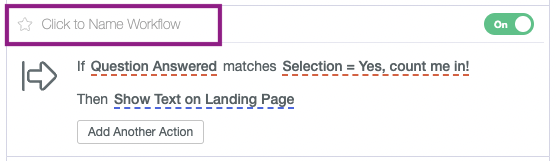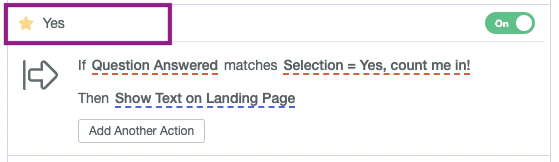Copying Workflows in Email Campaigns
When you are building check-ins, you may find that it will be helpful for you to save the action workflows you’ve created in order to use for other check-ins. For example, in a renewal campaign, you will have different check-in questions, but the actions associated with those may be similar, such as providing information on how to renew or asking the member why they are not renewing.
To save the action workflow, you can simply click the star icon. Giving the workflow a name will be even more helpful.
Using Saved Workflows
To use a saved workflow, click the Workflows button on a check-in and the Questions Workflow slider will appear. You will then click the Saved Workflows button. A list of saved workflows will appear and you can click Copy on the workflow you want to copy to this new check-in. Keep in mind that the Trigger on the Saved Workflow may not match up with your new question options, so you may need to update the trigger.