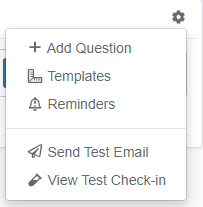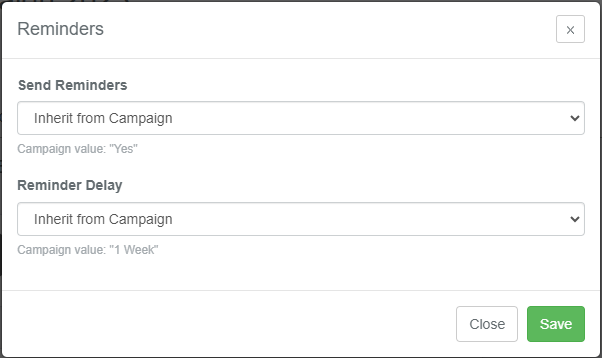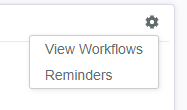Setting Up and Managing Email Check-In Reminders in PropFuel
Reminders allow you to send your check-ins one additional time to anyone who has yet to respond to a check-in. We usually see about a 50% response increase following a reminder, so it's a great way to increase your response rate and encourage your members to reply to PropFuel check-ins, all without the extra work of creating an additional check-in!
Default Settings
You can choose your default reminder delay within your Check-In Settings in PropFuel. The options are:
No reminder
2 days
1 week
2 weeks
1 month
You can also change your reminder settings at the campaign and check-in level.
Check-In Settings
In addition to changing the reminder timing at the campaign level, you can update the reminder timing for each check-in by clicking the gear icon and then Reminders:
Reminders will follow the reminder timing set at the campaign level unless updated. Remember to hit "Save" if you make any adjustments!
Updating Reminders Following Send
Once your check-in sends, you can still reschedule or prevent the reminder from sending.
To do this at the campaign level, navigate to the Settings tab and change the default reminder settings.
To do this at the check-in level, navigate to the History tab and hit the gear icon in the Question box.
If you remove the reminder or reschedule it for a time window that has already passed since the initial check-in, the reminder will not be sent.