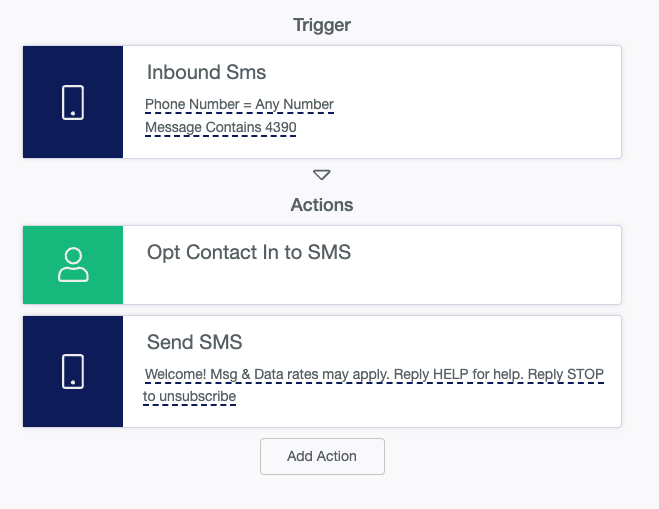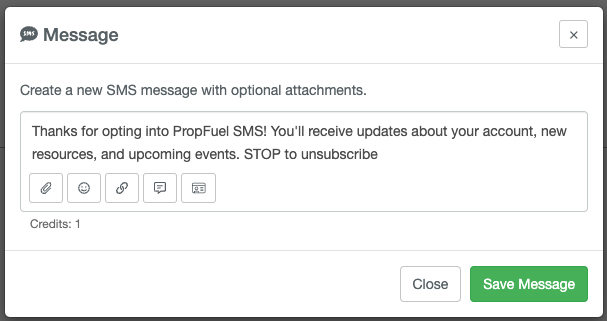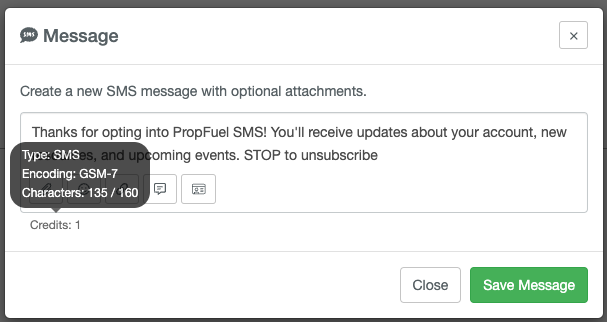How to Build Effective SMS Campaigns in PropFuel
PropFuel SMS provides another channel to meet your contacts where they are.
There are two types of SMS campaigns: Outbound and Opt-In
Outbound SMS Campaigns
Outbound SMS campaigns are where you are sending your opted-in contacts SMS messages. These campaigns can be set up as sequence or scheduled, just like PropFuel email campaigns.
Opt-In SMS Campaigns
This campaign type is where you can set up a special code for your contact to text in to opt-in. Once opted-in, a welcome message that you can customize will be sent to them. You can also add additional actions to this campaign.
Elements of your SMS Message
When building your SMS message, you will see 5 buttons:
Attachments (paperclip icon)
This is where you can attach images or files to your message. Using this feature may use additional credits.
Emoji Keyboard (smile icon)
You have access to an emoji keyboard where you can insert emojis into your message. Adding emojis reduces your character limit.
Link Shortener (link icon)
This is PropFuel's built in link shortener. You place your long URL into this field and we will create a custom shortlink for you.
Embed Check-in (text box icon)
With this button you can insert an embed check-in for contacts to respond to. A PropFuel shortlink will be inserted into your message and when the contact clicks the link the external embed campaign will load in their web browser. They can then respond to the question as they would with an email campaign
Personalization tokens (license icon)
This is where you can pull in personalization tokens to personalize the message. You can add tokens such as the contact's first name or expiration date. Similar to how you would for email campaigns.
Credit Count Estimation
When you are crafting your message, you have the ability to review the estimated credits the message will use per message sent.
When you hover over where the estimation is, you will see how many characters you have used and how many are available.
As a reminder, this is an estimation. If you use personalization tokens, the credit count could be different for each message sent depending on the data that is pulled in.
Other SMS Resources